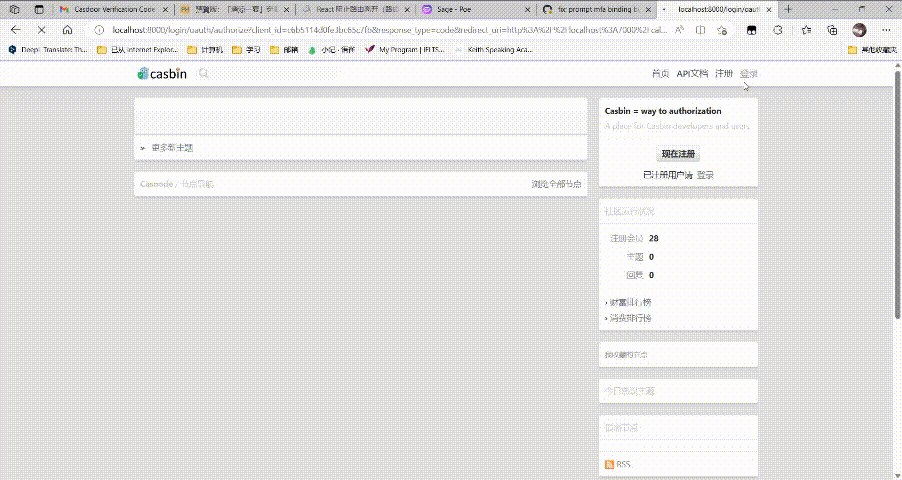Manage Multi-Factor Authentication Items
Add Multi-Factor Authentication Item in Organization
In the organization, admins can add Multi-Factor Authentication items to the account settings. This allows users to configure Multi-Factor Authentication on their own profile pages.
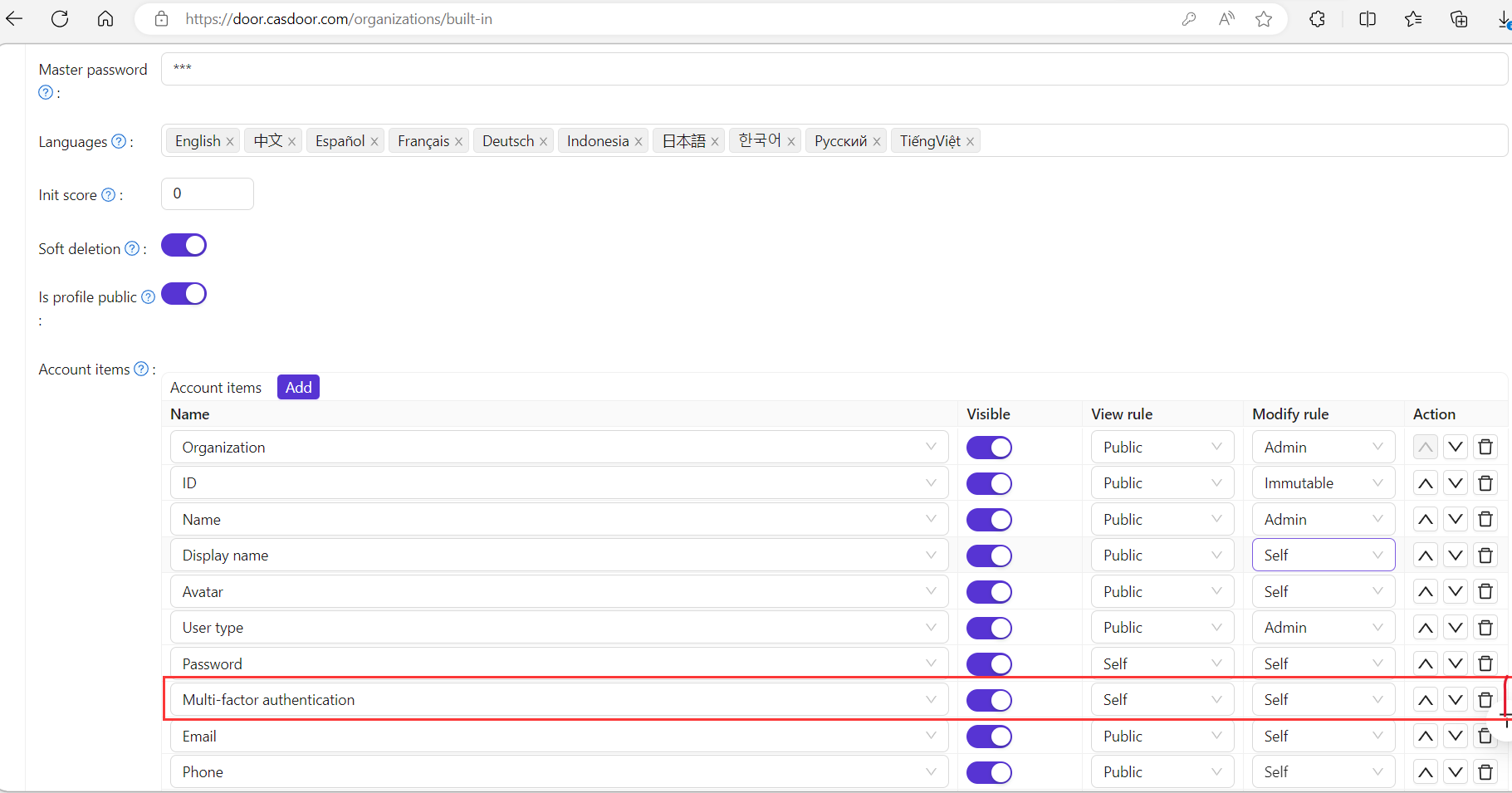
Manage Multi-Factor Authentication Items
You can manage Multi-Factor Authentication to determine which methods are available to users.
There are two rules for managing Multi-Factor Authentication items:
- Optional: Users can choose whether to enable this type of Multi-Factor Authentication.
- Prompt: If the user does not enable this Multi-Factor Authentication mode, they will be prompted to enable it after logging in to Casdoor.
- Required: Users must enable this Multi-Factor Authentication method.
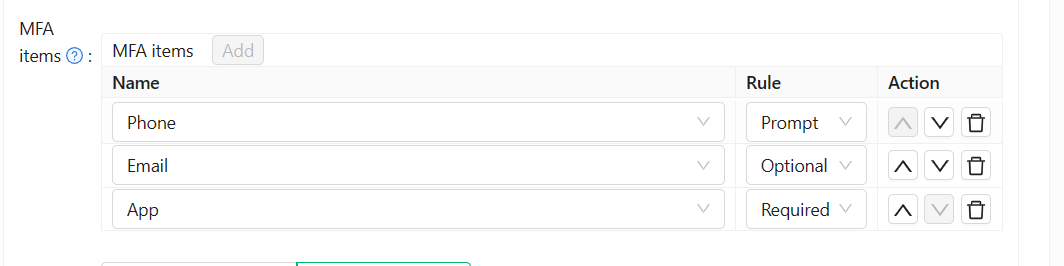
The image below shows the notification that prompts users to enable Multi-Factor Authentication.
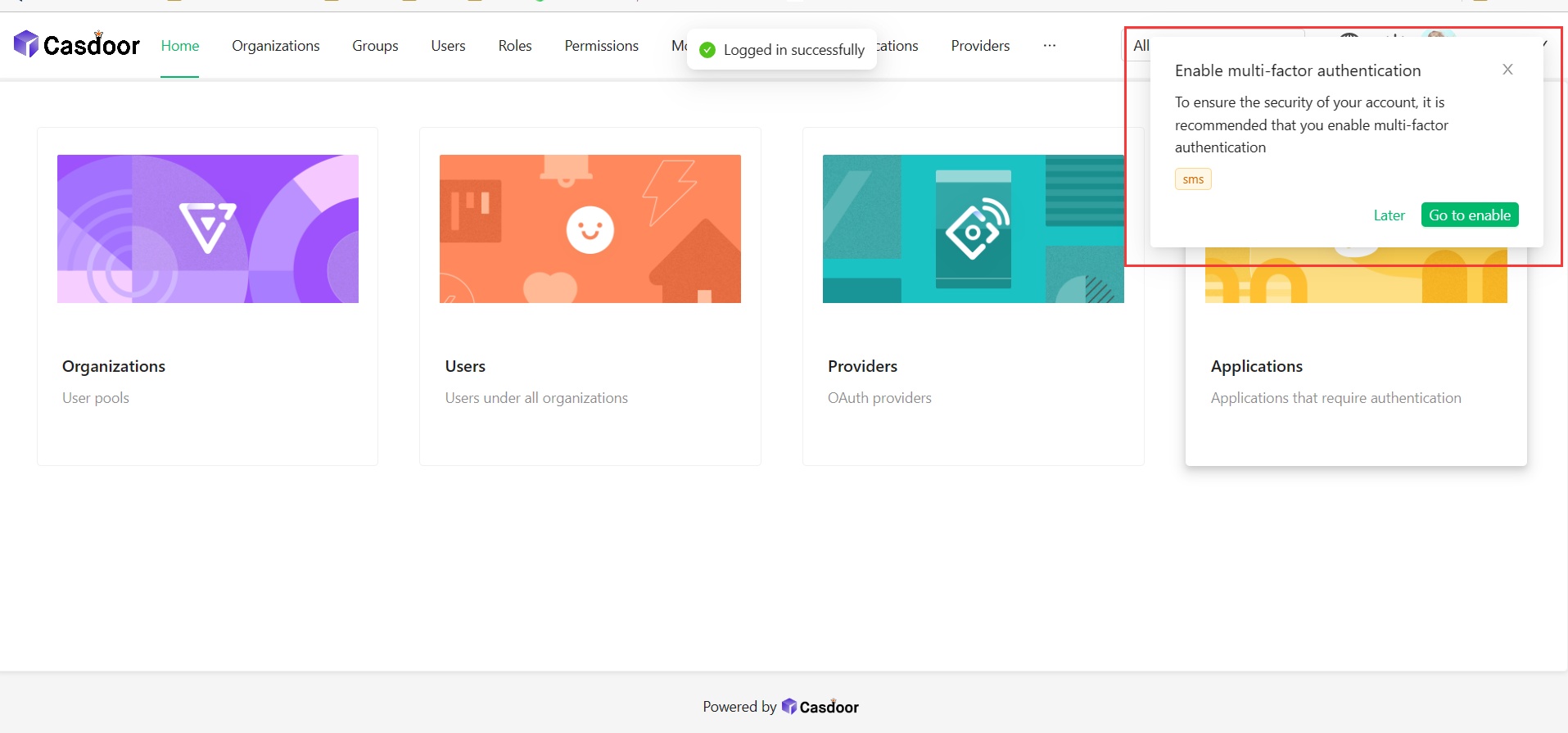
This video demonstrates that when the Multi-Factor Authentication method is set to required, users need to enable Multi-Factor Authentication before they can complete the login process.